|
Recently, my elementary school hosted its second-ever Maker Day. It was a huge success (again), and here is some information about how it worked, for those of you who are looking to try something like it. Please see my post about Maker Night, which was our technology fundraiser this year, and which was held the evening of Maker Day. Background: Our school has a two-year-old maker committee, which started by touring makerspaces at different schools in our district before starting our own. We wrote a district grant for our makerspace, which included a part-time person to help manage it the first year. All classes were expected to attend every third week, so that all teachers could see some examples of "making" in action. These lessons began with fairly common challenges (marble roller coasters in tubes) run by the part time teacher, and expanded to coding experiments and eventually, teacher-led tasks that connected to curricular units. Timeline End of March - Maker Day Early/mid-March - Students chose their sessions, supplies purchased February - Spaces formally assigned, supply lists created January - Session option slideshows finalized, a few volunteer sessions added December - Staff members submitted sessions to run November - Committee met to determine staff availability and session sizes October - Date and times finalized September - Committee met to review last year's survey and plan sessions Priorities Our Maker Committee decided to prioritize choice and 100% participation for students in our school. The prior year, we had given students one choice for a maker session, and simply rotated each group to the next room for the second session. This made for a convenient, quiet transition, and it was good in the sense that we want students to be open-minded and try new things. However, it was a lot less fun for presenters and participants to be with a group that wasn't really motivated to do that activity. This year, we let students pick the first and second sessions, and the transition between was a bit messy, but the session experiences were a lot more enjoyable. Schedule We tried not to disturb specials classes, lunch, or recess for any grade level. This meant the specialist teachers (music, P.E., and art) were not part of our official Maker Day rotation, because they were seeing regular classes while classroom teachers had regular planning time on a busy day. However, the specialist teachers did plan maker-themed lessons to use with their classes that week, so students got to do those activities in addition to their Maker Day sessions. To make the schedule and the sessions work, we had our K-2 sessions in the morning and our 3-5 sessions in the afternoon. Our first session for K-2 began at 9:30 and finished at 10:00, with a five-minute transition to the second session, which ran from 10:05 - 10:35. The whole block ran from about 9:20 to 10:40, including transitioning to the first session and returning back to homeroom classes. The 3-5 sessions followed the same schedule in the afternoon, with two half-hour sessions and a five-minute transition for students in between. The year before, we had given the younger students a smaller time window for sessions, thinking they might not have a long enough attention span for some activities, but they needed the extra time to get settled and clean up. For the K-2 sessions, kindergartners were only in classes with people from their grade level, and the same was true for first and second graders. For the 3-5 sessions, students were mixed together, so each session had students from grades 3, 4, and 5.
Choosing the Sessions We showed a set of Google Slides with the 3-5 maker options - a picture and a student-friendly sentence - to the students a few weeks before Maker Day, and then students were emailed a Google Form and told to select two different sessions. We used a disappearing option add-on to the form, so that when a session filled up, that dropdown no longer appeared as an option to students. Out of about 260 students, we had four select the same choice for session I as session II, so we addressed that with individuals in person, to set up new choices from the remaining options. The Slideshow and The Form Originally, we planned to include photos in the Google Form that students in 3-5 would use to select their Maker Sessions, so we asked teachers to write a student-friendly description and provide a list of supplies on one document, and save a photo of the activity to a common folder, thinking that folder access would save time. Too many of our teachers uploaded photos that were pasted into docs or pdfs or non-photo formats, or didn't submit a photo at all, so that was not a good plan. One lucky person (yours truly) assembled the descriptions and photos into a set of Google Slides to show the students. It would have been better to create a Google Slide for each teacher's session and let each teacher edit her own page from the start. It would have been good to insert photos into the option form to remind/help students to know exactly what they were choosing. The form included the student's name, grade level, and teacher name, with a dropdown option for session one and another for session two. It would have been good to have fields for first and last names, since many students just entered a first name, and we had some accidentally select the wrong teacher name from the dropdown list, so the grade level helped to figure out which student was supposed to be where in those cases. The form link was sent to teachers late one evening, and then teachers had their students access it the next day (often from Google Classroom) to make their choices. The K-2 teachers gave their students choices, but they placed their own students in a spreadsheet instead of using a Google Form. The Budget Our budget wasn't huge, so teachers had three options: supply their own materials, put out a call for donations, or ask the school to buy materials (with a limit). After teachers filled in the supply request list, the committee put out a call for things like googly eyes, yarn, and construction paper, and many of the items were collected through donations. If the supply list were completed sooner, we probably could have gotten more donations from community members. Our committee members bought the remaining supplies, unless teachers brought their own. Session Sizes, Space, and Facilitators We had class sizes of about 15 students for grade-level teachers' maker sessions, and anywhere from 4-12 for sessions run by our parent volunteers. We used our hallway villages and office spaces, and tried to make class sizes as small as possible to make each activity as manageable as possible. Although our specialist teachers (art, music, and P.E.) were teaching their regular classes during the maker day sessions, we had others, like our librarian, Spanish teacher, TAG teacher, office secretary, and interventionists running sessions during the morning and afternoon sessions (four total). Grade-level homeroom teachers only ran sessions during their block of Maker Day - so a first grade teacher only ran two sessions in the morning for first graders, and a third grade teacher only ran two sessions in the afternoon for third, fourth, and fifth graders mixed together. In addition to our school staff, we had some parent volunteers come to run sessions. We also had some fifth grade students who led maker sessions, including some who extended their Exhibition action projects, as well as some who were confident in coding or other skills. We paired the parents and student leaders with staff members who didn't have their own session ideas, but could help monitor behavior and handle any unexpected issues. The energy and excitement of the Maker Day sessions is something I wish we had every single day. It was an amazing way to build cross-grade-level interactions, solve problems, be creative, and try things we don't normally get to learn about. I would love to see more diversity of options in the future, especially with activities that have real-world audiences and purposes.
0 Comments
Your comment will be posted after it is approved.
Leave a Reply. |
Jamie Wright
I've had the privilege of working with hundreds of students and families in IA, CT, NC, MO, TX, and Canada. I love being a teacher-librarian! Categories
All
Archives
May 2024
|
- Home
-
Book Recommendations
-
Alphabetical List of Book Recommendations
>
- Abby Spencer Goes to Bollywood
- Absolutely Almost
- The Absolutely True Diary of a Part-Time Indian
- After Ever After
- After Iris
- Airborn >
- Alex Rider - series
- All Fall Down
- All the Answers
- All the Broken Pieces
- All You Knead is Love
- Allegedly
- All's Faire in Middle School
- Amal Unbound
- Amazing Grace
- American Born Chinese
- Amina's Voice
- Among the Hidden - series
- Anger is a Gift
- Anne of Green Gables - series >
- Artemis Fowl - series
- Athlete vs. Mathlete
- Awkward
- The Bad Apple - Merits of Mischief
- Bad Princess: True Tales from Behind the Tiara
- Bamboo People
- Ban This Book
- Because of Mr. Terupt
- Bernice Buttman, Model Citizen
- Bionic
- The Black Pearl
- Blended
- Blue Jasmine
- Bomb: The Race to Make - and Steal - the World's Most Dangerous Weapon
- The Book of a Thousand Days
- Booked
- A Boy Called Bat
- Boys Without Names
- The Breadwinner Trilogy
- Breaking Stalin's Nose
- Bright
- Brown Girl Dreaming
- Bud, Not Buddy
- Bump
- The Cardturner
- Carry On
- Caterpillar Summer
- Catherine, Called Birdy >
- Charlie and the Chocolate Factory
- Chasing Secrets
- Chasing Vermeer
- Checked
- Chronicles of Prydain
- Chu Ju's House
- Circa Now
- Click
- Climbing the Stairs
- Code Name Verity - Series
- Code Talker
- Colin Fischer
- Come November
- Confetti Girl
- Count Me In
- Counting By 7s
- Courage for Beginners
- The Courage Test
- Crenshaw
- Criss Cross
- A Crooked Kind of Perfect
- Curveball: The Year I Lost My Grip
- Dangerous
- Dead End in Norvelt
- Dealing with Dragons
- Dear Mr. Henshaw
- A Diamond in the Desert
- The Dirt Diary - Series
- Divergent - Series
- Does My Head Look Big in This?
- Dog Man
- Dog Whisperer - Series
- Drive Me Crazy
- A Drop of Hope
- Drums, Girls, and Dangerous Pie
- Echo
- El Deafo
- Eleanor & Park
- Elephant Secret
- Eleven Birthdays
- Elijah of Buxton
- Ella Enchanted
- Ellen Outside the Lines
- Emma-Jean Lazarus Fell Out of a Tree
- Ender's Game
- Enna Burning
- Enola Holmes
- Eragon
- Escape from Mr. Lemoncello's Library
- Escape Under the Forever Sky
- Esperanza Rising >
- Eventown
- Ever
- Ever After High
- Every Shiny Thing
- Everything on a Waffle
- Fairest
- Falling Over Sideways
- The False Prince Series
- Fake Mustache
- Family Game Night and Other Catastrophes
- Famous Phonies
- Feathers
- Fever, 1793
- The Fifth Wave
- Fifty-Four Things Wrong with Gwendolyn Rogers
- The 57 Bus
- Finding Perfect
- The Fingertips of Duncan Dorfman
- The Fire, The Water, and Maudie McGinn
- The First Rule of Punk
- Fish in a Tree
- Flora and Ulysses
- Flygirl by Sherri Smith
- Focused
- Forget Me Not
- The Fourteenth Goldfish
- Framed!
- Frankie Sparks - Series
- Free Thaddeus!
- From the Mixed-up Files of Mrs. Basil E. Frankweiler >
- Front Desk
- Full Cicada Moon
- The Garden of My Imaan
- Garvey's Choice
- Geek Girl - Series
- The Genius Files >
- Ghost
- A Gift of Magic
- The Girl in the Well is Me
- Girl, Stolen
- The Girl Who Could Fly
- The Girl Who Drank the Moon
- The Girl Who Threw Butterflies
- The Giver
- Go Big or Go Home
- Gold Medal Summer
- Golden Girl
- The Goldfish Boy
- Good Dog
- A Good Kind of Trouble
- The Goose Girl
- Gracefully Grayson
- Grandmaster
- The Graveyard Book
- Greetings from Witness Protection
- Hachiko Waits
- The Handbook for Dragon Slayers
- A Handful of Stars
- Half a World Away
- Hamster Princess - Series
- Harry Potter - Series
- Hatchet
- Her Own Two Feet
- Hero
- The Heroes of Olympus Series
- Hey, Kiddo
- The Higher Power of Lucky
- Holes >
- Home of the Brave
- The Homework Machine
- The Homework Strike
- The Honest Truth
- Hope Was Here
- The House That Lou Built
- How to Ditch Your Fairy
- How to Steal a Dog
- How to Train Your Dragon Series
- The Hundred Dresses
- The Hunger Games Series
- I Am a Genius of Unspeakable Evil and I Want to Be Your Class President
- I Am Not Your Perfect Mexican Daughter
- I Have a Bad Feeling About This
- I Am Number Four
- I Heart Band
- I Kill the Mockingbird
- I Survived . . . Series
- I Will Always Write Back
- Ida B
- If I Were You
- If a Tree Falls at Lunch Period
- In the Shadow of the Sun
- Incommunicado
- Inside Out and Back Again
- Insignificant Events in the Life of a Cactus
- The Invention of Hugo Cabret
- Invisible World
- It's Raining Cupcakes
- James and the Giant Peach
- Jefferson's Sons
- Karma Khullar's Mustache
- Keeping Corner
- The Kidney Hypothetical
- The Kite Fighters >
- Knock Out
- Lasagna Means I Love You
- The Last Book in the Universe
- The Last Shot: Mystery at the Final Four
- Left Out
- Legend
- The Lemonade War
- Liberty Porter, First Daughter
- Lies We Tell Ourselves
- Lights, Camera, Disaster
- Lily and Dunkin
- The Limit
- The Lions of Little Rock
- Listen, Slowly
- Listening for Lions
- Little House - Series
- Little Miss Evil
- A Little Princess
- Locomotion >
- The Long Ride
- A Long Walk to Water
- Long Way Down
- Losers Take All
- The Lost Girl
- Lost in the Sun
- Love That Dog
- Lunch Money
- The Magician's Elephant
- Maniac Magee
- Mascot
- Masterpiece >
- A Match Made in Mehendi
- Matched Trilogy
- Maus
- Maybe a Fox
- Maybe He Just Likes You
- The Maze Runner
- Me and Marvin Gardens
- Medusa Jones
- A Million Shades of Gray
- Minnie McClary Speaks Her Mind
- The Miraculous Journey of Edward Tulane
- The Miscalculations of Lightning Girl
- Mockingbird
- Morning Girl
- Morning Star
- Mrs. Frisby and the Rats of NIMH >
- My Basmati Bat Mitzvah
- My Life in Pink and Green
- My Life with the Liars
- The Mysterious Benedict Society
- Nathan Hale's Hazardous Tales
- Neil Flambe
- The Neptune Project
- Nerd Camp
- NERDS
- New Kid
- The Next Great Paulie Fink
- The Night Diary
- A Night Divided
- Ninth Ward
- No Summit Out of Sight
- No Talking
- Not If I Can Help It
- Notes from an Accidental Band Geek
- Nothing But the Truth
- Number the Stars >
- OCDaniel
- Olive's Ocean
- On My Honor >
- On the Wings of Heroes
- The One and Only Ivan
- One Came Home
- One Crazy Summer
- One Half from the East
- One Jar of Magic
- One of the Survivors
- One of Us is Lying
- One Small Step
- One True Way
- Orbiting Jupiter
- The Other Half of My Heart
- The Other Side of Truth
- Out of My Mind
- Out of the Dust
- Outrun the Moon
- Paint the Wind >
- The Paper Cowboy
- Paperboy
- Peak
- Percy Jackson and the Olympians
- The Phantom Tollbooth
- Piecing Me Together
- Pippi Longstocking
- Planet Earth is Blue
- The Player King
- The Porcupine of Truth
- Posted
- The President's Daughter (series)
- Princess Academy
- The Princess in Black
- The Pros of Cons
- The Puttermans Are in the House
- The Puzzling World of Winston Breen
- Rachel Spinelli Punched Me in the Face
- Rancho Rosetta Series
- Real Friends
- Rebel McKenzie
- The Red Pencil
- Red Thread Sisters
- Red, White, and Whole
- Reluctant Journal of Henry K. Larsen
- The Report Card
- Rescued
- Restart
- Revolution is Not a Dinner Party
- River Secrets
- Roll With It
- Roller Girl
- Romeo Blue
- Roses and Radicals
- Ruby on the Outside
- Rules
- Rules for Stealing Stars
- The Running Dream
- Sadako and the Thousand Paper Cranes
- Sahara Special
- Salt and Sugar
- Salt to the Sea
- Same Sun Here
- Samurai Rising
- Sarah, Plain and Tall
- Sarai and The Meaning of Awesome
- Saraswati's Way
- Sassy - series
- Save Me a Seat
- School of Fear
- The School for Good and Evil
- Schooled
- The Schwa Was Here
- A Season of Daring Greatly
- The Secret Diary of Lydia Bennet
- Secret Keeper
- The Secret School
- The Seventh Wish
- Shakespeare's Secret
- Shooting Kabul
- Sideways Stories from Wayside School
- The Sign of the Beaver
- Simon Sort of Says
- Sing Down the Moon
- A Single Shard >
- The Sisters Grimm
- Six Impossible Things
- Slider
- Sliding Into Home
- Smile
- The Smile
- A Snicker of Magic
- Soar
- Some Places More Than Others
- Something Rotten: A Fresh Look at Roadkill
- Song for a Whale
- Space Case
- Sparrow
- Speak
- Speechless
- Spin the Golden Light Bulb
- Stargazing
- Stargirl >
- Star Wars: Jedi Academy
- Stef Soto, Taco Queen
- Stink and the Incredible, Super Galactic Jawbreaker
- Stone Fox
- Story Thieves
- The Strange Case of Origami Yoda
- Stuck on Earth
- The Summer I Saved the World in 65 Days
- Surviving the Applewhites
- Survival Strategies of the Almost Brave
- The Swap
- The Sweetest Sound
- The Tail of Emily Windsnap >
- Take Me to the River
- The Tale of Despereaux
- A Tangle of Knots
- The Tapper Twins - series
- Tasting the Sky
- That Thing About Bollywood
- TBH This is So Awkward
- The Thief
- The Thing About Jellyfish
- Things Not Seen
- 33 Minutes
- Thirst
- This Journal Belongs to Ratchet
- This Side of Home
- Threads
- The Tiger Rising >
- A Time to Dance
- The Total Tragedy of a Girl Named Hamlet
- The Trials of Apollo (series)
- The True Meaning of Smekday
- Tumbling
- Turning 15 on the Road to Freedom
- The Two Princesses of Bamarre
- Uglies
- Ultra
- Unbound
- Under a Painted Sky
- The Underneath
- Under the Egg
- Ungifted
- Unidentified Suburban Object
- The Unlikely Hero of Room 13B
- The Unwanteds
- Uprising
- Upside Down Magic
- The View from Saturday
- The Vigilante Poets of Selwyn Academy
- Vincent Shadow, Toy Inventor
- Waiting for Normal
- Wake Up Missing
- The War That Saved My Life
- We Are All Made of Molecules
- We Are Okay
- We Are Party People
- Wedgie & Gizmo
- The Wednesday Wars
- The Westing Game
- When You Trap a Tiger
- Where the Mountain Meets the Moon
- Where the Red Fern Grows
- A Whole Nother Story
- Wishtree
- The Witch of Blackbird Pond >
- Woods Runner
- Woof
- Wonder
- Words on Fire
- The World Ends in April
- A Wrinkle in Time
- A Year in the Life of a Total and Complete Genius
- You Bring the Distant Near
- Young Fu of the Upper Yangtze
- Zebra Forest
- Zen and the Art of Faking It
- Zoey and Sassafras
-
Book Topics - Categories
>
- Book Topics - Animals
- Book Topics - The Arts
- Book Topics - Careers
- Book Topics - Competitions
- Book Topics - Families
- Book Topics - Health
- Book Topics - Historical Events
- Book Topics - Journeys
- Book Topics - Legends, Myths, and Fairy Tales
- Book Topics - The Outdoors
- Book Topics - School
- Book Topics - Society, Community
- Book Topics - Sports
- Book Topics - Unexplained Phenomena
-
Book List by Theme
>
- Book Themes - Self
- Book Themes - Families
- Book Themes - Education
- Book Themes - Nature and the Environment
- Book Themes - Social Interactions
- Book Themes - Society
- Book Themes - Prejudice
- Book Themes - Overcoming Obstacles
- Book Themes - Integrity
- Book Themes - Miscellaneous
- Book Themes - Values and Conflicts
- Book List by Format
- Book List by Author
- Book List by Setting
- Book List by Genre >
- Book List by Grade Level >
- Middle School Book Talk Videos
- Book Series Lists >
- Award - Winning Books >
- Book Quizzes
- Book Buying Guide Lists
- Eight Great Books Lists >
- IB-PYP Book Lists
- Picture Books for Lessons >
-
Alphabetical List of Book Recommendations
>
-
Enrichment
- Enrichment Ideas
-
Chez Moi Math Problem Solving
>
- Week 1 Chez Moi Math Problem Solving
- Week 2 Chez Moi Math Problem Solving
- Week 3 Chez Moi Math Problem Solving
- Week 4 Chez Moi Math Problem Solving
- Week 5 Chez Moi Math Problem Solving
- Week 6 Chez Moi Math Problem Solving
- Week 7 Chez Moi Math Problem Solving
- Week 8 Chez Moi Math Problem Solving
- Week 9 Chez Moi Math Problem Solving
- About
- Blog
© 2017 - 2024 - Ideas for Learners by Jamie Wright
|
- Home
-
Book Recommendations
-
Alphabetical List of Book Recommendations
>
- Abby Spencer Goes to Bollywood
- Absolutely Almost
- The Absolutely True Diary of a Part-Time Indian
- After Ever After
- After Iris
- Airborn >
- Alex Rider - series
- All Fall Down
- All the Answers
- All the Broken Pieces
- All You Knead is Love
- Allegedly
- All's Faire in Middle School
- Amal Unbound
- Amazing Grace
- American Born Chinese
- Amina's Voice
- Among the Hidden - series
- Anger is a Gift
- Anne of Green Gables - series >
- Artemis Fowl - series
- Athlete vs. Mathlete
- Awkward
- The Bad Apple - Merits of Mischief
- Bad Princess: True Tales from Behind the Tiara
- Bamboo People
- Ban This Book
- Because of Mr. Terupt
- Bernice Buttman, Model Citizen
- Bionic
- The Black Pearl
- Blended
- Blue Jasmine
- Bomb: The Race to Make - and Steal - the World's Most Dangerous Weapon
- The Book of a Thousand Days
- Booked
- A Boy Called Bat
- Boys Without Names
- The Breadwinner Trilogy
- Breaking Stalin's Nose
- Bright
- Brown Girl Dreaming
- Bud, Not Buddy
- Bump
- The Cardturner
- Carry On
- Caterpillar Summer
- Catherine, Called Birdy >
- Charlie and the Chocolate Factory
- Chasing Secrets
- Chasing Vermeer
- Checked
- Chronicles of Prydain
- Chu Ju's House
- Circa Now
- Click
- Climbing the Stairs
- Code Name Verity - Series
- Code Talker
- Colin Fischer
- Come November
- Confetti Girl
- Count Me In
- Counting By 7s
- Courage for Beginners
- The Courage Test
- Crenshaw
- Criss Cross
- A Crooked Kind of Perfect
- Curveball: The Year I Lost My Grip
- Dangerous
- Dead End in Norvelt
- Dealing with Dragons
- Dear Mr. Henshaw
- A Diamond in the Desert
- The Dirt Diary - Series
- Divergent - Series
- Does My Head Look Big in This?
- Dog Man
- Dog Whisperer - Series
- Drive Me Crazy
- A Drop of Hope
- Drums, Girls, and Dangerous Pie
- Echo
- El Deafo
- Eleanor & Park
- Elephant Secret
- Eleven Birthdays
- Elijah of Buxton
- Ella Enchanted
- Ellen Outside the Lines
- Emma-Jean Lazarus Fell Out of a Tree
- Ender's Game
- Enna Burning
- Enola Holmes
- Eragon
- Escape from Mr. Lemoncello's Library
- Escape Under the Forever Sky
- Esperanza Rising >
- Eventown
- Ever
- Ever After High
- Every Shiny Thing
- Everything on a Waffle
- Fairest
- Falling Over Sideways
- The False Prince Series
- Fake Mustache
- Family Game Night and Other Catastrophes
- Famous Phonies
- Feathers
- Fever, 1793
- The Fifth Wave
- Fifty-Four Things Wrong with Gwendolyn Rogers
- The 57 Bus
- Finding Perfect
- The Fingertips of Duncan Dorfman
- The Fire, The Water, and Maudie McGinn
- The First Rule of Punk
- Fish in a Tree
- Flora and Ulysses
- Flygirl by Sherri Smith
- Focused
- Forget Me Not
- The Fourteenth Goldfish
- Framed!
- Frankie Sparks - Series
- Free Thaddeus!
- From the Mixed-up Files of Mrs. Basil E. Frankweiler >
- Front Desk
- Full Cicada Moon
- The Garden of My Imaan
- Garvey's Choice
- Geek Girl - Series
- The Genius Files >
- Ghost
- A Gift of Magic
- The Girl in the Well is Me
- Girl, Stolen
- The Girl Who Could Fly
- The Girl Who Drank the Moon
- The Girl Who Threw Butterflies
- The Giver
- Go Big or Go Home
- Gold Medal Summer
- Golden Girl
- The Goldfish Boy
- Good Dog
- A Good Kind of Trouble
- The Goose Girl
- Gracefully Grayson
- Grandmaster
- The Graveyard Book
- Greetings from Witness Protection
- Hachiko Waits
- The Handbook for Dragon Slayers
- A Handful of Stars
- Half a World Away
- Hamster Princess - Series
- Harry Potter - Series
- Hatchet
- Her Own Two Feet
- Hero
- The Heroes of Olympus Series
- Hey, Kiddo
- The Higher Power of Lucky
- Holes >
- Home of the Brave
- The Homework Machine
- The Homework Strike
- The Honest Truth
- Hope Was Here
- The House That Lou Built
- How to Ditch Your Fairy
- How to Steal a Dog
- How to Train Your Dragon Series
- The Hundred Dresses
- The Hunger Games Series
- I Am a Genius of Unspeakable Evil and I Want to Be Your Class President
- I Am Not Your Perfect Mexican Daughter
- I Have a Bad Feeling About This
- I Am Number Four
- I Heart Band
- I Kill the Mockingbird
- I Survived . . . Series
- I Will Always Write Back
- Ida B
- If I Were You
- If a Tree Falls at Lunch Period
- In the Shadow of the Sun
- Incommunicado
- Inside Out and Back Again
- Insignificant Events in the Life of a Cactus
- The Invention of Hugo Cabret
- Invisible World
- It's Raining Cupcakes
- James and the Giant Peach
- Jefferson's Sons
- Karma Khullar's Mustache
- Keeping Corner
- The Kidney Hypothetical
- The Kite Fighters >
- Knock Out
- Lasagna Means I Love You
- The Last Book in the Universe
- The Last Shot: Mystery at the Final Four
- Left Out
- Legend
- The Lemonade War
- Liberty Porter, First Daughter
- Lies We Tell Ourselves
- Lights, Camera, Disaster
- Lily and Dunkin
- The Limit
- The Lions of Little Rock
- Listen, Slowly
- Listening for Lions
- Little House - Series
- Little Miss Evil
- A Little Princess
- Locomotion >
- The Long Ride
- A Long Walk to Water
- Long Way Down
- Losers Take All
- The Lost Girl
- Lost in the Sun
- Love That Dog
- Lunch Money
- The Magician's Elephant
- Maniac Magee
- Mascot
- Masterpiece >
- A Match Made in Mehendi
- Matched Trilogy
- Maus
- Maybe a Fox
- Maybe He Just Likes You
- The Maze Runner
- Me and Marvin Gardens
- Medusa Jones
- A Million Shades of Gray
- Minnie McClary Speaks Her Mind
- The Miraculous Journey of Edward Tulane
- The Miscalculations of Lightning Girl
- Mockingbird
- Morning Girl
- Morning Star
- Mrs. Frisby and the Rats of NIMH >
- My Basmati Bat Mitzvah
- My Life in Pink and Green
- My Life with the Liars
- The Mysterious Benedict Society
- Nathan Hale's Hazardous Tales
- Neil Flambe
- The Neptune Project
- Nerd Camp
- NERDS
- New Kid
- The Next Great Paulie Fink
- The Night Diary
- A Night Divided
- Ninth Ward
- No Summit Out of Sight
- No Talking
- Not If I Can Help It
- Notes from an Accidental Band Geek
- Nothing But the Truth
- Number the Stars >
- OCDaniel
- Olive's Ocean
- On My Honor >
- On the Wings of Heroes
- The One and Only Ivan
- One Came Home
- One Crazy Summer
- One Half from the East
- One Jar of Magic
- One of the Survivors
- One of Us is Lying
- One Small Step
- One True Way
- Orbiting Jupiter
- The Other Half of My Heart
- The Other Side of Truth
- Out of My Mind
- Out of the Dust
- Outrun the Moon
- Paint the Wind >
- The Paper Cowboy
- Paperboy
- Peak
- Percy Jackson and the Olympians
- The Phantom Tollbooth
- Piecing Me Together
- Pippi Longstocking
- Planet Earth is Blue
- The Player King
- The Porcupine of Truth
- Posted
- The President's Daughter (series)
- Princess Academy
- The Princess in Black
- The Pros of Cons
- The Puttermans Are in the House
- The Puzzling World of Winston Breen
- Rachel Spinelli Punched Me in the Face
- Rancho Rosetta Series
- Real Friends
- Rebel McKenzie
- The Red Pencil
- Red Thread Sisters
- Red, White, and Whole
- Reluctant Journal of Henry K. Larsen
- The Report Card
- Rescued
- Restart
- Revolution is Not a Dinner Party
- River Secrets
- Roll With It
- Roller Girl
- Romeo Blue
- Roses and Radicals
- Ruby on the Outside
- Rules
- Rules for Stealing Stars
- The Running Dream
- Sadako and the Thousand Paper Cranes
- Sahara Special
- Salt and Sugar
- Salt to the Sea
- Same Sun Here
- Samurai Rising
- Sarah, Plain and Tall
- Sarai and The Meaning of Awesome
- Saraswati's Way
- Sassy - series
- Save Me a Seat
- School of Fear
- The School for Good and Evil
- Schooled
- The Schwa Was Here
- A Season of Daring Greatly
- The Secret Diary of Lydia Bennet
- Secret Keeper
- The Secret School
- The Seventh Wish
- Shakespeare's Secret
- Shooting Kabul
- Sideways Stories from Wayside School
- The Sign of the Beaver
- Simon Sort of Says
- Sing Down the Moon
- A Single Shard >
- The Sisters Grimm
- Six Impossible Things
- Slider
- Sliding Into Home
- Smile
- The Smile
- A Snicker of Magic
- Soar
- Some Places More Than Others
- Something Rotten: A Fresh Look at Roadkill
- Song for a Whale
- Space Case
- Sparrow
- Speak
- Speechless
- Spin the Golden Light Bulb
- Stargazing
- Stargirl >
- Star Wars: Jedi Academy
- Stef Soto, Taco Queen
- Stink and the Incredible, Super Galactic Jawbreaker
- Stone Fox
- Story Thieves
- The Strange Case of Origami Yoda
- Stuck on Earth
- The Summer I Saved the World in 65 Days
- Surviving the Applewhites
- Survival Strategies of the Almost Brave
- The Swap
- The Sweetest Sound
- The Tail of Emily Windsnap >
- Take Me to the River
- The Tale of Despereaux
- A Tangle of Knots
- The Tapper Twins - series
- Tasting the Sky
- That Thing About Bollywood
- TBH This is So Awkward
- The Thief
- The Thing About Jellyfish
- Things Not Seen
- 33 Minutes
- Thirst
- This Journal Belongs to Ratchet
- This Side of Home
- Threads
- The Tiger Rising >
- A Time to Dance
- The Total Tragedy of a Girl Named Hamlet
- The Trials of Apollo (series)
- The True Meaning of Smekday
- Tumbling
- Turning 15 on the Road to Freedom
- The Two Princesses of Bamarre
- Uglies
- Ultra
- Unbound
- Under a Painted Sky
- The Underneath
- Under the Egg
- Ungifted
- Unidentified Suburban Object
- The Unlikely Hero of Room 13B
- The Unwanteds
- Uprising
- Upside Down Magic
- The View from Saturday
- The Vigilante Poets of Selwyn Academy
- Vincent Shadow, Toy Inventor
- Waiting for Normal
- Wake Up Missing
- The War That Saved My Life
- We Are All Made of Molecules
- We Are Okay
- We Are Party People
- Wedgie & Gizmo
- The Wednesday Wars
- The Westing Game
- When You Trap a Tiger
- Where the Mountain Meets the Moon
- Where the Red Fern Grows
- A Whole Nother Story
- Wishtree
- The Witch of Blackbird Pond >
- Woods Runner
- Woof
- Wonder
- Words on Fire
- The World Ends in April
- A Wrinkle in Time
- A Year in the Life of a Total and Complete Genius
- You Bring the Distant Near
- Young Fu of the Upper Yangtze
- Zebra Forest
- Zen and the Art of Faking It
- Zoey and Sassafras
-
Book Topics - Categories
>
- Book Topics - Animals
- Book Topics - The Arts
- Book Topics - Careers
- Book Topics - Competitions
- Book Topics - Families
- Book Topics - Health
- Book Topics - Historical Events
- Book Topics - Journeys
- Book Topics - Legends, Myths, and Fairy Tales
- Book Topics - The Outdoors
- Book Topics - School
- Book Topics - Society, Community
- Book Topics - Sports
- Book Topics - Unexplained Phenomena
-
Book List by Theme
>
- Book Themes - Self
- Book Themes - Families
- Book Themes - Education
- Book Themes - Nature and the Environment
- Book Themes - Social Interactions
- Book Themes - Society
- Book Themes - Prejudice
- Book Themes - Overcoming Obstacles
- Book Themes - Integrity
- Book Themes - Miscellaneous
- Book Themes - Values and Conflicts
- Book List by Format
- Book List by Author
- Book List by Setting
- Book List by Genre >
- Book List by Grade Level >
- Middle School Book Talk Videos
- Book Series Lists >
- Award - Winning Books >
- Book Quizzes
- Book Buying Guide Lists
- Eight Great Books Lists >
- IB-PYP Book Lists
- Picture Books for Lessons >
-
Alphabetical List of Book Recommendations
>
-
Enrichment
- Enrichment Ideas
-
Chez Moi Math Problem Solving
>
- Week 1 Chez Moi Math Problem Solving
- Week 2 Chez Moi Math Problem Solving
- Week 3 Chez Moi Math Problem Solving
- Week 4 Chez Moi Math Problem Solving
- Week 5 Chez Moi Math Problem Solving
- Week 6 Chez Moi Math Problem Solving
- Week 7 Chez Moi Math Problem Solving
- Week 8 Chez Moi Math Problem Solving
- Week 9 Chez Moi Math Problem Solving
- About
- Blog
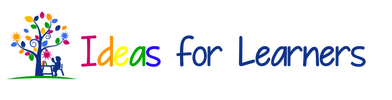

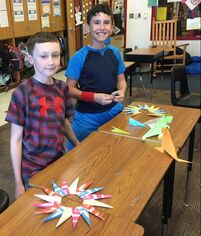

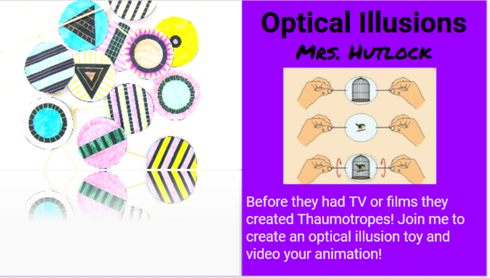
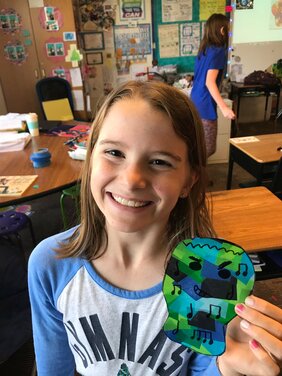
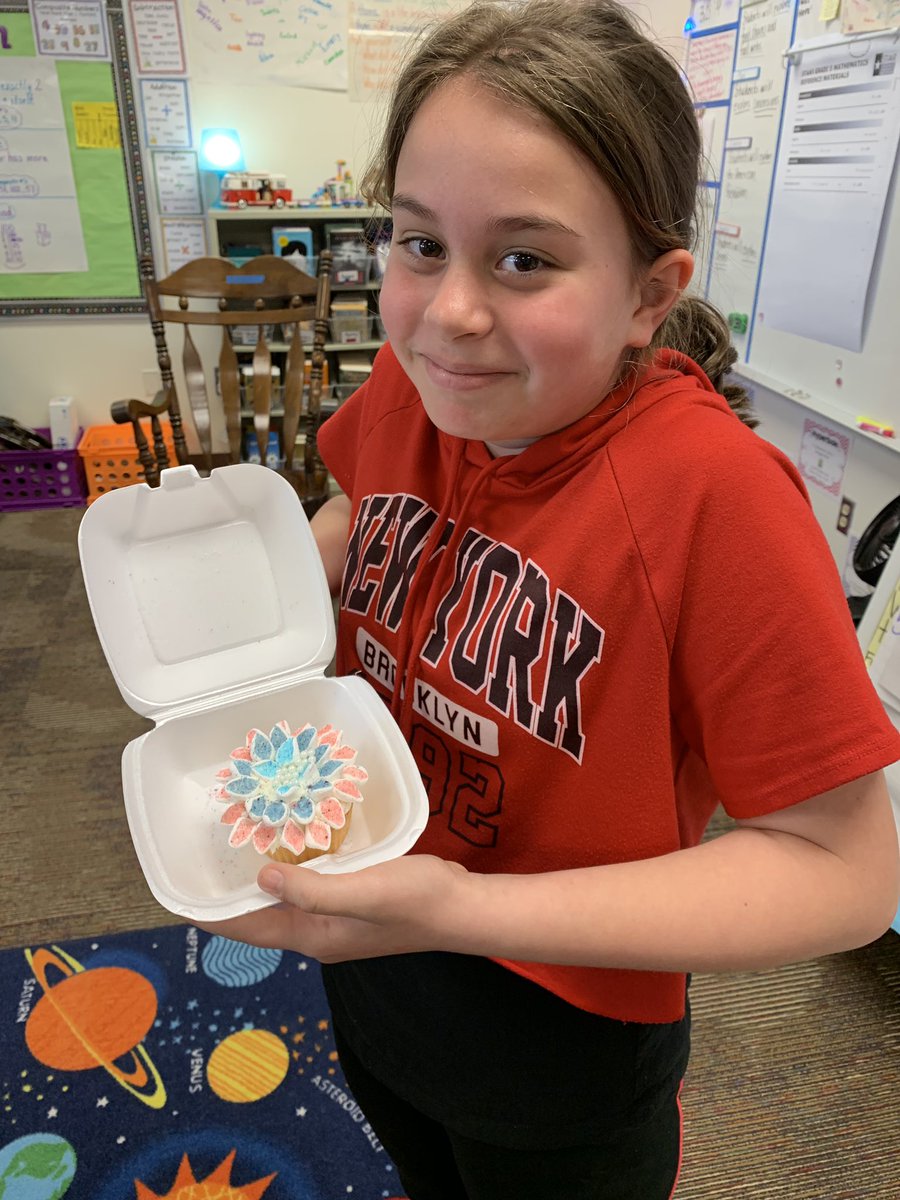

 RSS Feed
RSS Feed
